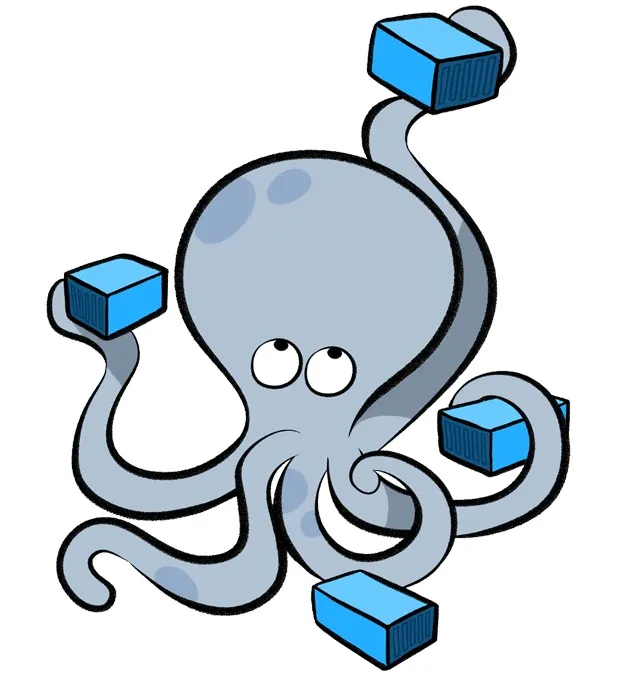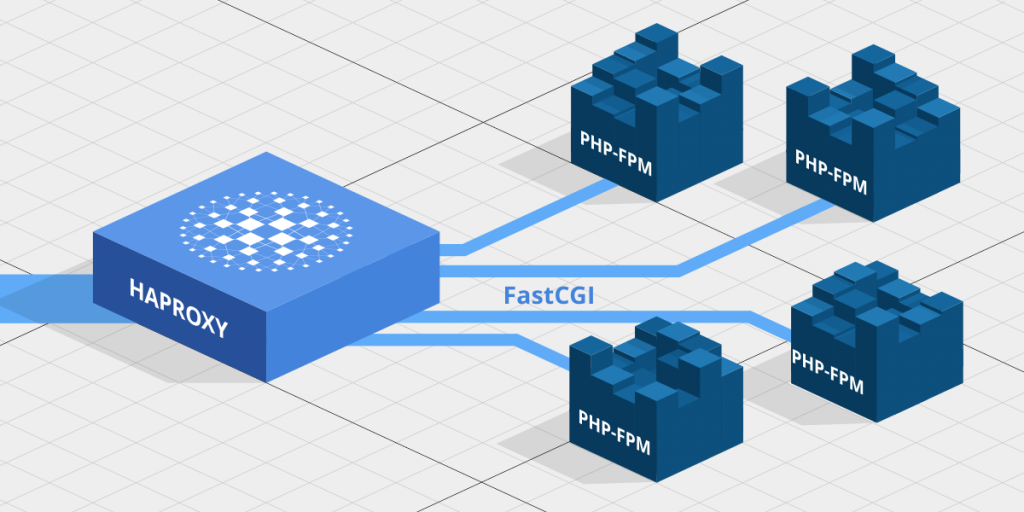
Для нам потребуется создать новый файл конфигурации сайта в папке sites-available со следующим содержимым
server {
server_name example.com www.example.com;
root /var/www/example.com/public_html;
index index.php;
access_log /var/www/example.com/logs/example.com.access.log;
error_log /var/www/example.com/logs/example.com.error.log;
location / {
try_files $uri $uri/ /index.php?$args;
}
location ~ \.php$ {
root /var/www/example.com/public_html;
fastcgi_pass unix:/var/run/php/php7.4-fpm.sock;
fastcgi_index index.php;
fastcgi_param SCRIPT_FILENAME $document_root$fastcgi_script_name;
include fastcgi_params;
}
location ~ /\.ht {
deny all;
}
listen [::]:443 ssl ipv6only=on; # managed by Certbot
listen 443 ssl; # managed by Certbot
ssl_certificate /etc/letsencrypt/live/example.com/fullchain.pem; # managed by Certbot
ssl_certificate_key /etc/letsencrypt/live/example.com/privkey.pem; # managed by Certbot
include /etc/letsencrypt/options-ssl-nginx.conf; # managed by Certbot
ssl_dhparam /etc/letsencrypt/ssl-dhparams.pem; # managed by Certbot
}
server {
if ($host = wsofter.com) {
return 301 https://$host$request_uri;
} # managed by Certbot
listen 80;
listen [::]:80;
server_name example.com www.example.com;
return 404; # managed by Certbot
}
Чтобы генерировать SSL сертификаты для домена можно почитать про сервисы для генерации на официальной странице или сразу же воспользоваться популярным клиентом для Linux Certbot.